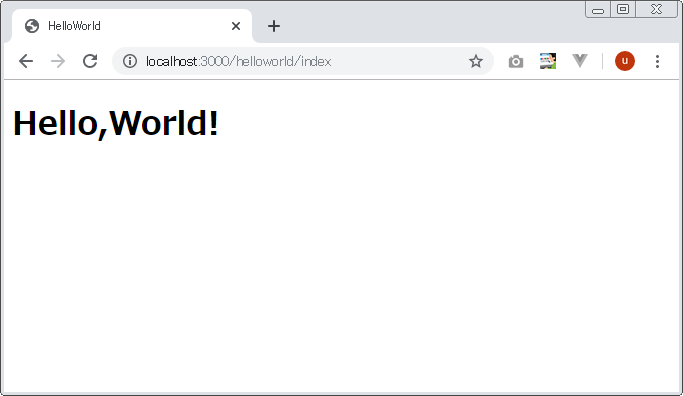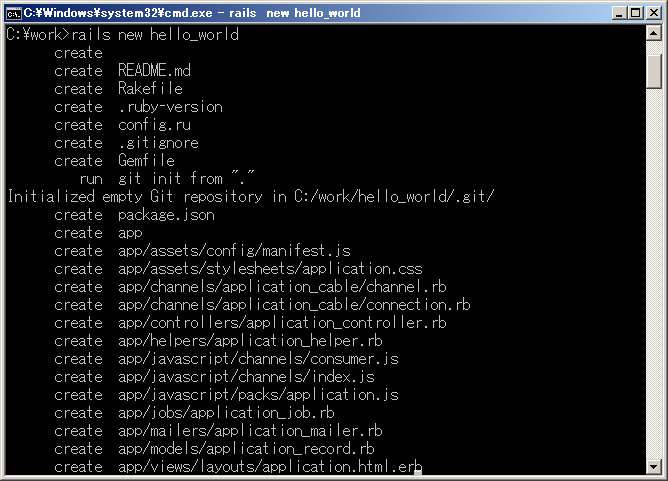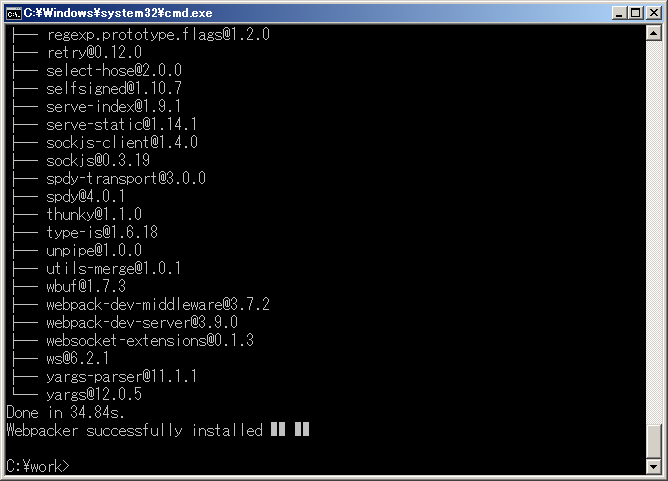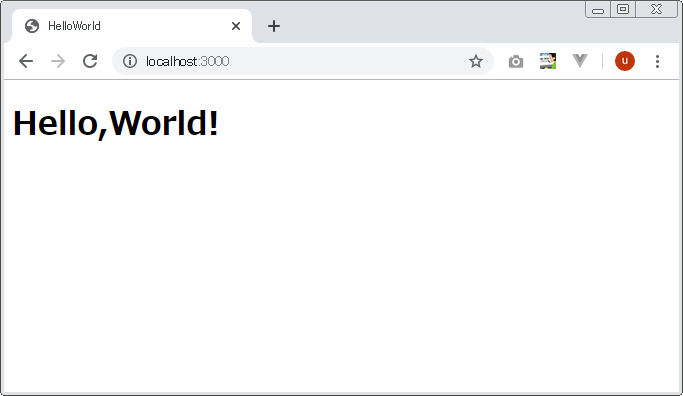RailsでHello, World!を表示してみた。
今回はこちらのサイトを参考に、RailsでHello, World!を表示してみました。この記事は実施内容の備忘録となります。
Rails をはじめよう - Rails ガイド
3. WEBサーバーの起動
WEBサーバーを起動してアプリケーションが起動することを確認していきます。
cd hello_world rails server
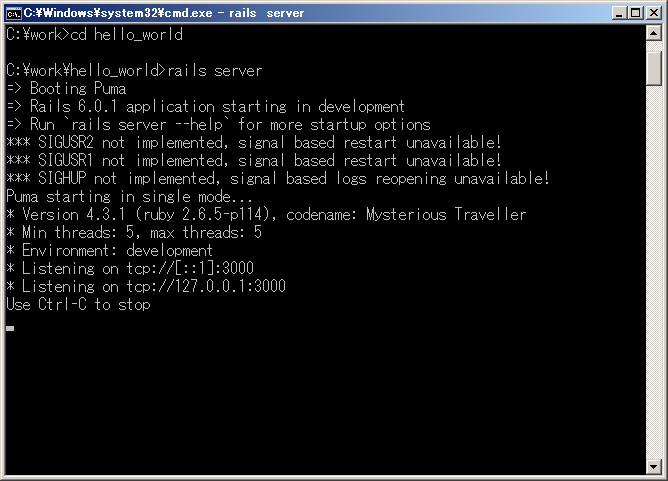

4. コントローラーとビューの作成
Hello, World!用のコントローラーとビューを作成していきます。
rails generate controller helloworld index

5. ビューの編集
app/views/welcome/index.html.erbを編集して「Hello,World!」を表示するようにします。
<h1>Hello,World!</h1>

localhost:3000/helloworld/index を開くと、Hello,Worldが表示できました!